
interaction
design

scroll
IX
Overview
We have finished interface designs of the entire product. Interaction design is the process of planning the expected behavior of a product when in use; this is the final piece of the user experience.
-
What happens when a user taps a button?
-
Where do they go next?
-
What functions are expected to be performed?
-
What does the transition look like?
-
How will the user be engaged?
We’re digging below the surface of a product design to detail out the non-visible behavior the user will experience when using it. These design plans are documented in the UX Development Guide.
The following objectives will guide the end to end user experience to achieve our targeted product goals:
I. Reduce Friction
Reducing friction is the process of optimizing a product to make every interaction as smooth and as efficient as possible.
What do transitions between interfaces look like? When should content be loaded so it is available when the user needs it? How should error messages look and what should they say? Do we need to add descriptive text in less intuitive interfaces? Or perhaps a help button? Which direction makes sense for the menu to move onto the screen? Is it comfortable and expected by the user?
II. Maintain Relevance
Acquiring users to a new platform is hard work. Once acquired, maintaining relevance by delivering the right solution at the right time is critical.
This is obvious in some applications like a news reader... users must be able to quickly discover and consume the latest, most desired news content or your product will likely become irrelevant. For a messaging app, delivering messages consistently, in chronological orders and at an instant is just as important as having a contact method. For other apps, location based or timely notifications might be equally important in maintaining relevance.
III. Maximize Engagement
Although we can all hope and dream people will fall in love with our product and use it as much as possible, this is usually only achieved through a strategically designed user experience that very deliberately guides the behavior we are seeking.
There are dozens of ways to bring users back to a product time and time again even if their return is not driven by pure desire. Continuous streams of great content and built-in messaging/social features can be fantastic at driving organic engagement with a product. Sometimes we must rely on push notifications, email communications or integrations with third party services to drive the engagement we seek.
IV. Drive Growth
If the right product truly delights the right audience at the right time, consumers will hopefully promote your product to other potential new users and fuel growth through word of mouth. That’s more wishing, hoping and believing than I’m comfortable with. As a user experience designer, it’s important to consider new user acquisition and growth from the beginning.
Many mobile applications provide in-app invitations to acquire new users. Although this may provide useful if your growth is fueled by word of mouth, there’s many other ways we can achieve growth beyond word of mouth. Identifying the right mix of features and design to fuel this organic growth is something more familiarly referred to as ‘growth hacking.’
V. Provide User Security & Privacy
At a small scale or for an internal product, the importance of this may vary. But for most user experiences, user security and privacy must be taken very seriously and should be considered by design.
How will you protect private user data? Does your application need a passcode lock or password sign in? Is encryption required for messaging? Are sharing options necessary to restrict content to its intended intended audience? Are screen captures ok?




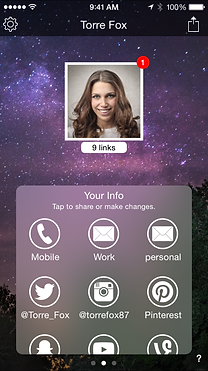


_p.png)






